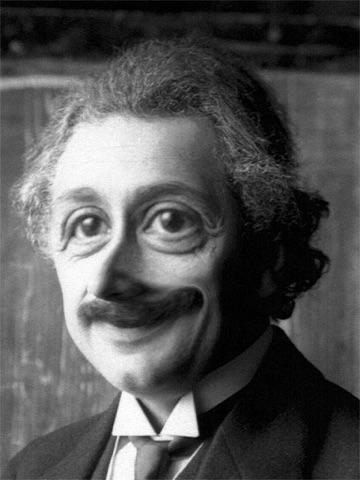Goomifier allows you to liquify your pictures. It is streamlined to quickly allow to:
1) pick a photo from the photo library or take a picture
2) crop photo to standard proportions (3:2, 4:3, 16:9, 1:1)
3a) liquify picture - alter it in any way it is desired
3b) create a series of keyframes and assemble animation
4) export it to another iPhone application, send by email or post to Facebook
5) export video animations to YouTube
Crop phase:
- Hint: Rotate you device to landscape if you want to crop to landscape proportions
- single touch: pan image
- double touch: scale image
- tripe touch or Crop button: change crop proportions
Edit (liquify) phase:
- single touch: morph a small part of image
- double touch: morph, zoom and twist a larger part of image
- triple touch or Edit button: switch between editing and panning
- shake: heal image - restore its original shape
- Plus button - add new key frame
- Remove button - remove current frame
- Frame thumbnail - select frame
- Play button - play animation
- Action button - share image or movie with your friends
Send to YouTube phase:
Movie is being generated and meanwhile you can fill in all required data needed to submit your movie to YouTube. When movie generation is completed, press Done to submit your clip.
Should you encounter any problems with application please do not hesitate to send your comments to HexCat.